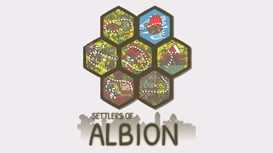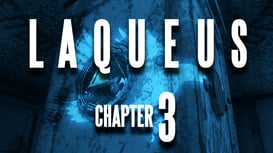Craft 3D
Craft 3D is a Minecraft-inspired sandbox adventure where players explore and build 3D worlds. Create impressive structures using innovative building tools.
Game Steps
1
Choose Your Environment
Start your adventure by selecting the 3D world you want to explore. You can choose from different terrains and settings to create the perfect backdrop for your creations.
2
Utilize the Building Generator
Use the building generator tool to create large structures such as skyscrapers quickly. This feature allows you to construct impressive buildings in seconds without having to place each block manually.
3
Employ the Floor Duplicator
Construct your first floor of a building and then utilize the floor duplicator by pressing P. This will duplicate the floor to streamline your building process, allowing for taller and unique architectures with ease.
4
Experiment with the Terrain Generator
Play around with pre-made objects and terrains using the terrain generator. This tool lets you manipulate and enhance the land to suit your creative vision.
5
Customize Your Blocks
Select the color of the blocks you want to use for your creations. Each number from 0 to 6 corresponds to a different color, allowing you to personalize your structures to your liking.
Game Features
Features 1
Features a creative building environment reminiscent of Minecraft.
- Explore vast 3D worlds and design impressive structures
- Utilize building and terrain generators for quick construction
- Incorporates block color selection for personalized designs
Features 2
Encourages imaginative gameplay through sandbox mechanics.
- No set objectives, allowing for limitless creativity
- Players can experiment with various styles and builds
- Easy sharing and collaboration with friends online
Features 3
Simple controls make the game accessible to all players.
- Movement and building are easy to master with basic keyboard controls
- Intuitive mouse controls enhance the building experience
- Quick access to features like the floor duplicator and terrain generator
Features 4
Dynamic gameplay encourages exploration and construction.
- Players can discover new terrains while creating unique landscapes
- Construction time is reduced, allowing for rapid development of ideas
- Vast possibilities with combining different building techniques
Features 5
Offers a visually engaging experience with 3D graphics.
- Detailed graphics create immersive environments
- Colorful block designs enhance the overall aesthetic
- Fluid animations and movements contribute to enjoyable gameplay
FAQ
A: You can move your character using the WASD keys or the arrow keys on your keyboard.
A: To create blocks, simply left-click the mouse where you want to place a block.
A: The floor duplicator allows you to quickly duplicate the first floor of a building. After constructing the first floor, press the 'P' key to duplicate it.
A: To destroy blocks, right-click on the block you wish to remove.
A: You can select the color of the blocks by pressing the number keys from 0 to 6, corresponding to different colors (e.g., 0 for Grey, 1 for Black, etc.).
A: Press the 'R' key to move up and the 'F' key to move down.
Discover the World of Craft 3D
Introduction to Craft 3D
Craft 3D is an innovative sandbox game that draws inspiration from the beloved crafting game, Minecraft. Developed by Benjamin Man, this engaging game invites players to step into a vibrant 3D world where they can explore, create, and build to their heart's content. Released in July 2020, Craft 3D has garnered a strong following, achieving a commendable rating of 8.0 based on over 23,000 votes.Gameplay Features
In Craft 3D, players have the freedom to design and construct various 3D environments. The game offers a unique building generator that enables you to create large structures and skyscrapers effortlessly. One of the standout features is the floor duplicator, allowing players to design the first floor of their building and duplicate it, thus saving time and effort. Additionally, the terrain generator is a fantastic tool for experimenting with pre-made objects, enhancing the gameplay experience.Controls and Accessibility
Craft 3D is designed for web browsers, making it easily accessible to players without the need for extensive downloads or installations. The controls are intuitive, allowing for a seamless gaming experience:- WASD or Arrow Keys: Move
- R: Move Up
- F: Move Down
- Mouse: Look Around
- Left Click: Create Blocks
- Right Click: Destroy Blocks
- P: Duplicate Floor in Floor Duplicator
- X: Return Home
Block Color Selection
The aesthetic of your creations is customizable, thanks to the block color selection feature. Here are the available colors you can choose from:- 0: Grey
- 1: Black
- 2: White
- 3: Red
- 4: Green
- 5: Blue
- 6: Yellow