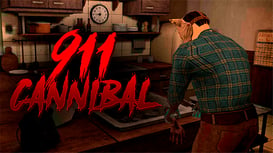Craft World
Explore Craft World, a building simulator inspired by Minecraft! Create unique structures with 300+ blocks in this adventure game available on web and mobile.
Game Steps
1
Choose Your Building Blocks
Start by selecting from over 300 unique blocks to begin your construction in Craft World. Think about the design you want to create, whether it's a house, castle, or any other imaginative structure.
2
Gather Resources
Utilize the left-click to mine blocks from the environment. This allows you to collect various materials needed for your building projects. Be strategic in your gathering to ensure you have enough resources.
3
Construct Your Building
After collecting the necessary blocks, use the right-click to place them in your desired location. Begin forming the structure by arranging blocks creatively to bring your vision to life.
4
Customize Your Space
Once your building is constructed, decorate the interior with furniture and various decor items. Use the inventory (Q) to access and select items that enhance the aesthetics of your created space.
5
Explore and Expand
Utilize the WASD or arrow keys to move around your world. Explore different areas, gather more resources, and expand your building projects to create a bustling and imaginative environment.
Game Features
Features 1
Offers an expansive sandbox environment limited only by your creativity.
- Build and customize a variety of structures using over 300 unique blocks
- Decorate your creations with diverse furniture and decor items
- Similar visual style to popular games like Minecraft
Features 2
Features intuitive controls for a seamless playing experience.
- Easy-to-master movement and building mechanics using keyboard controls
- Quick access to inventory and action functions
- Option to switch camera views for better perspective
Features 3
Engages players with an immersive crafting and building experience.
- Allows players to gather resources and craft items to enhance gameplay
- Encourages creativity through freedom of design in building
- Includes a flight mode for easier navigation and exploration
Features 4
Supports cross-platform play to enhance interaction.
- Available on web browsers, Android, and iOS devices
- Play with friends regardless of the platform used
- Regular updates to keep gameplay fresh and engaging
Features 5
Encourages a social gaming experience.
- Players can share their creations within the community
- Engage in collaborative building projects
- Compete in creative challenges with other players
Features 6
Highly rated for its engaging gameplay and creative potential.
- Achieved an impressive rating of 8.3 based on user feedback
- Regular updates to improve gameplay and introduce new features
- Positive community support and feedback from players
FAQ
A: You can control your character's movement using the WASD keys or the arrow keys.
A: To mine a block, simply left-click on the block you want to mine.
A: To place a block, right-click where you want to position it.
A: You can access your inventory by pressing the 'Q' key.
A: You can activate flight mode by pressing the 'F' key, allowing you to fly over the terrain for easier building and exploration.
A: To pause the game, simply press the 'P' key.