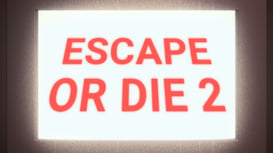Mine Clone
"Mine Clone" is a free browser-based game inspired by Minecraft, allowing players to explore a vast blocky world, build creatively, and complete daily challenges. Released in 2021, it features animals and a save/load function.
Game Steps
1
Explore the Blocky World
Begin your adventure by roaming around the expansive blocky world. Familiarize yourself with the environment and discover different landscapes and resources.
2
Collect Resources
Gather materials from your surroundings by breaking blocks. These resources are essential for building structures and completing various challenges.
3
Build Structures
Use the collected resources to construct buildings, cities, or any imaginative structures you can think of. The game's creative mode allows for endless possibilities.
4
Interact with Animals
Explore the world to find and interact with various animals and creatures. This adds an exciting dynamic to your gameplay experience.
5
Complete Daily Tasks
Engage in daily challenges to unlock rewards and achievements. This feature enhances the gameplay and encourages ongoing exploration and creativity.
6
Save and Load Your Progress
Utilize the save and load functionality to keep track of your creations and progress. This ensures that you can return to your game anytime without losing your advancements.
Game Features
Features 1
Encourages creativity and exploration in a vast blocky world.
- Create structures and cities based on your imagination
- Interact with a large environment filled with various elements
- Complete challenges for rewards and achievements
Features 2
Offers an immersive adventure experience with interactive elements.
- Engage with different animals and creatures in the game
- Explore the environment to discover new opportunities
- Daily tasks provide a sense of progression and accomplishment
Features 3
Features user-friendly controls that enhance gameplay.
- Utilize keyboard and mouse for intuitive navigation and interaction
- Simple commands for building and attacking
- Accessibility options for a wide range of players
Features 4
Focused on browser-based play for easy access and convenience.
- Playable directly in web browsers, no downloads required
- Optimized for desktop for the best gameplay experience
- Freely available to a global audience
Features 5
Incorporates save and load functionality for player convenience.
- Players can save their progress and revisit their creations
- Load functionality allows players to continue from where they left off
- Encourages long-term engagement and project development
FAQ
A: You can play Mine Clone by visiting CrazyGames on your desktop. The game allows you to explore a blocky world where you can build and complete challenges.
A: Yes, Mine Clone is free to play on desktop through CrazyGames.
A: Use WASD or arrow keys to move. The left mouse button is for attacking, the right mouse button places items, and the mouse scroll up switches weapons.
A: Mine Clone features a big blocky world to explore, daily tasks, interactable animals, and a creativity-style gameplay that allows you to build anything you can imagine.
A: The game includes a Save and Load functionality, which was updated in February 2021, allowing you to save your progress and continue later.
A: Press the 'E' key to open your inventory while playing Mine Clone.
Exploring the World of Mine Clone
Introduction to Mine Clone
Mine Clone is a captivating game inspired by the iconic Minecraft, allowing players to unleash their creativity in a blocky world. Developed by Sacristan (Girts Kesteris), this game has garnered a solid rating of 7.8 from over 174,975 votes, showcasing its popularity since its release in February 2021 and subsequent updates, the latest being in January 2024.Gameplay Mechanics
In Mine Clone, players can interact with an expansive blocky environment, constructing a variety of structures, from simple homes to sprawling cities. The game emphasizes creativity, enabling users to build anything they can imagine using different blocks. Engaging with the terrain and completing various challenges rewards players with daily incentives, further enhancing their gaming experience.Features of Mine Clone
Mine Clone boasts several standout features, making it an appealing choice for adventure enthusiasts. Some of its highlights include:- A vast blocky world to explore
- Daily tasks that offer rewards
- Interaction with animals scattered throughout the map
- A save and load functionality to preserve your creations
- Creative-style gameplay that fosters imagination
Controls and Accessibility
The game is designed to be played on desktop browsers, ensuring ease of access for players. The controls are simple and intuitive:- WASD or arrow keys to move
- Mouse scroll up to switch weapons
- Left mouse button to attack
- E to open the inventory
- Right mouse button to place an item
- Space bar to jump
- F to open the task menu
- Numbers 1-4 to use accessories
- Esc to open the menu